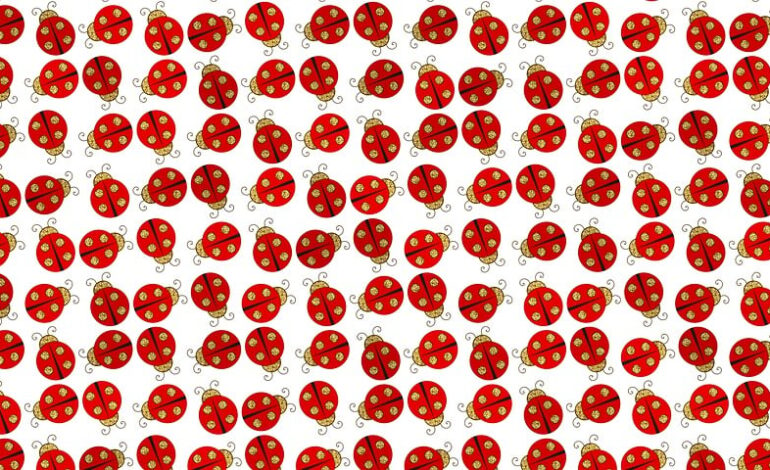How to make someone a mod on twitch?
To make someone a moderator on Twitch, follow these steps:
- Go to your channel page and click on the “Community” tab.
- Scroll down to the “Moderators” section and click on the “Add” button.
- Type in the username of the person you want to make a moderator and click on “Add.”
Note that the person you want to make a moderator must already be following your channel in order for you to add them as a moderator.
Once you’ve made someone a moderator, they will be able to help you manage your chat and enforce your channel’s rules. Moderators can delete messages, ban users, and access other moderation tools.
How to make someone admin on discord?
To make someone an administrator on Discord, follow these steps:
- Open the server settings by clicking on the server name in the left sidebar, then clicking on the “Server Settings” button.
- In the server settings, click on the “Members” tab.
- Find the person you want to make an administrator and click on the “Edit” button next to their name.
- In the “Roles” section, select the “Admin” role from the drop-down menu.
- Click on the “Save Changes” button.
Once you’ve made someone an administrator, they will have access to all of the server’s administrative features, including the ability to manage channels, manage roles, and ban users.
How to make someone admin on facebook?
To make someone an administrator on a Facebook page, follow these steps:
- Go to the page you want to manage.
- Click on the “Settings” button in the top right corner of the page.
- In the left sidebar, click on the “Page Roles” tab.
- In the “Page Roles” section, type in the name or email address of the person you want to make an administrator and select their name from the drop-down menu.
- Select the “Admin” role from the drop-down menu next to their name.
- Click on the “Add” button.
Once you’ve made someone an administrator, they will have access to all of the page’s administrative features, including the ability to publish posts, manage comments, and send messages.
How to make someone a co host on zoom?
To make someone a co-host on Zoom, follow these steps:
- Start a meeting as the host.
- In the participants panel, hover over the person’s name and click on “More.”
- From the drop-down menu, select “Make Co-Host.”
- The person will now have co-host privileges and will be able to start and stop recordings, admit or remove participants, and assign other co-hosts.
Note that you must be the host of the meeting in order to make someone a co-host. If you are not the host, you will not have the option to make someone a co-host.