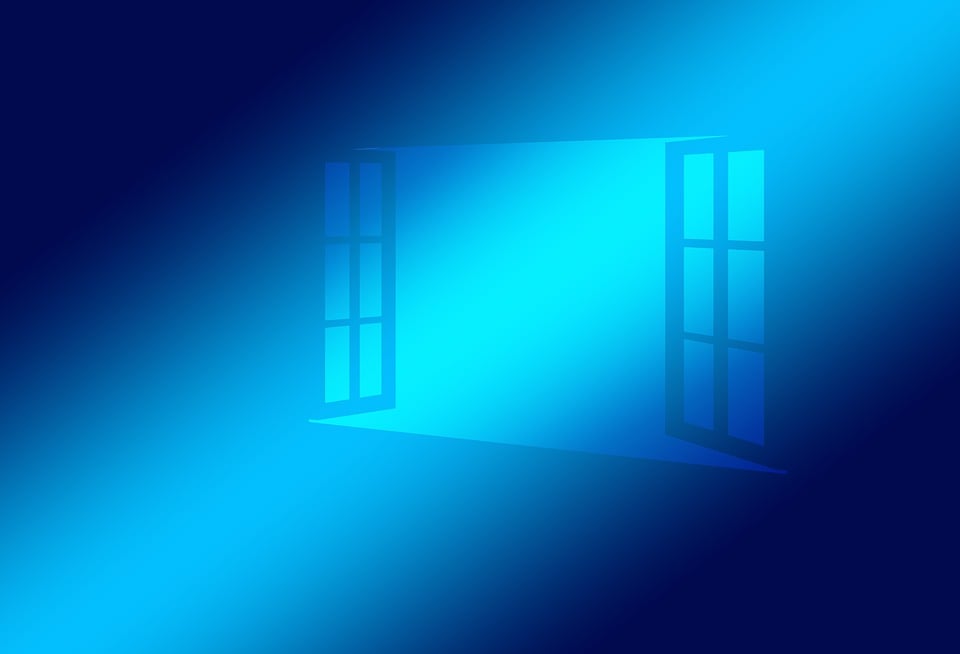What is an operating system?
A computer’s “operating system” (OS) is the suite of software that controls the computer’s hardware and provides standard features to all applications. When it comes to a computer’s system software, the operating system is paramount.
Basic functions of a computer are handled by the operating system, which includes reading keyboard input, displaying it on the screen, managing files and folders, and commanding hardware like the hard drive, printer, and mouse.
Microsoft Windows, Mac OS X, and Linux are just a few examples of widely used OSes. Different in appearance and functionality, operating systems serve the same basic purposes.
Need for Operating System
There are several reasons why operating systems are necessary:
- An OS is in charge of controlling the computer’s memory, CPUs, and I/O devices, among other physical components. It guarantees that these assets are put to good use.
- Managing the computer’s memory is one of the operating system’s primary responsibilities, as it allows for multiple processes and applications to operate in the background without interfering with one another.
- Management of the processor: The OS sets priorities for running processes and applications, maximizing the usefulness of the CPU.
- Management of input/output devices: The operating system is responsible for controlling the computer’s monitor, mouse, keyboard, and other I/O hardware. This facilitates the productive and efficient utilization of these tools.
- When it comes to keeping your computer and its data safe from prying eyes, nothing beats the security features offered by an OS, like user authentication and file permissions.
- The user interface (UI) is the part of the computer where the user enters commands and receives feedback from the computer. A user interface might be in the form of a graphical user interface (GUI), which is provided by the operating system.