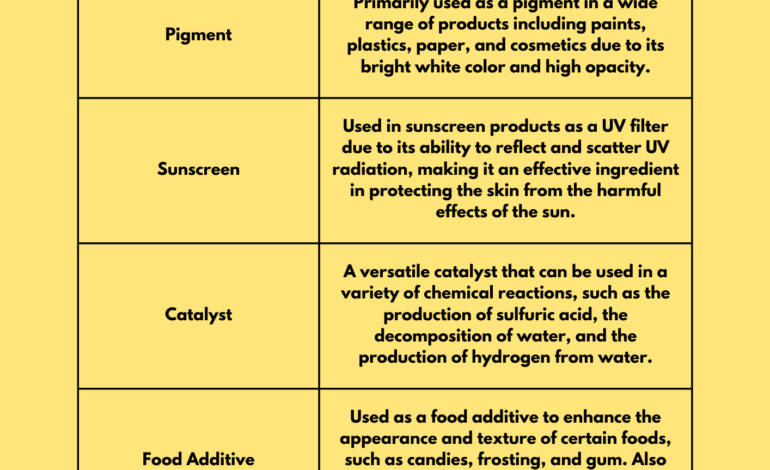Scientific calculators are specialized calculators that are designed to perform complex mathematical calculations and scientific functions. These calculators are widely used in a variety of fields, including engineering, physics, chemistry, and mathematics.
In this blog, we will discuss what scientific calculators are, how they work, and why they are important in today’s world.
Q: What are scientific calculators?
A: Scientific calculators are electronic devices that are used to perform complex mathematical calculations and scientific functions. These calculators are equipped with a range of advanced features that allow users to perform calculations quickly and accurately. Some of the most common features of scientific calculators include trigonometric functions, logarithmic functions, exponentiation, and statistical functions.
Q: How do scientific calculators work?
A: Scientific calculators are powered by microprocessors that are capable of performing complex calculations. When a user enters a mathematical expression into the calculator, the microprocessor breaks it down into individual operations and performs them one by one. The results of each operation are stored in memory until the final result is calculated.
Q: Why are scientific calculators important?
A: Scientific calculators are important tools for students, scientists, and engineers who need to perform complex calculations quickly and accurately. These calculators can save a lot of time and effort compared to performing calculations by hand or using less advanced calculators. They are also essential for anyone working in fields that require precise calculations, such as engineering, physics, and chemistry.
Overall, scientific calculators are essential tools for anyone working in fields that require precise calculations. They can save time and effort, and provide accurate results that are essential for making important decisions and solving complex problems. Whether you are a student, scientist, or engineer, a scientific calculator is a valuable tool that you should have in your arsenal.
How to do scientific notation on calculator?
Scientific notation is a way of representing numbers that are either very large or very small using a combination of a decimal number and an exponential term. Scientific calculators are equipped to handle scientific notation, and the process is relatively simple.
Here are the steps to do scientific notation on a calculator:
- Enter the number that you want to represent in scientific notation.
- Press the “EE” or “EXP” button, which stands for “exponent,” “times 10 to the power of,” or “EE” for “enter exponent.”
- Enter the exponent. This is the number that tells you how many places you need to move the decimal point to get the number in scientific notation. The exponent will be positive if the number is large. The exponent will be negative if the number is small.
- Press the “equals” button to get the number in scientific notation.
Here’s an example:
Let’s say you want to represent the number 6,500,000 in scientific notation. The first step is to enter the number into the calculator:
6,500,000
Next, you need to press the “EE” or “EXP” button:
6,500,000 EE
The calculator will then prompt you to enter the exponent:
6,500,000 EE 6
This tells the calculator to move the decimal point 6 places to the left, which is the same as multiplying by 10 to the power of 6. Finally, you can press the “equals” button to get the number in scientific notation:
6.5 x 10^6
That’s all there is to it! With a few simple button presses, you can quickly and easily convert any number to scientific notation on a calculator.
How to do fractions on scientific calculator?
Scientific calculators are equipped with a variety of functions, including the ability to perform calculations with fractions. Here are the steps to do fractions on a scientific calculator:
- Type the first number of the fraction.
- Press the division symbol (“/”) or the fraction button.
- Enter the second number of the fraction.
- Press the “equals” button to get the answer.
Here’s an example:
Let’s say you want to calculate 1/4 on a scientific calculator. Here are the steps to follow:
- Enter “1”.
- Press the division symbol (“/”) or the fraction button.
- Enter “4”.
- Press the “equals” button.
The calculator will then display the answer, which is 0.25.
Some scientific calculators also have the ability to display fractions in their simplest form. Here’s how to do it:
- Enter the fraction.
- Press the “SD” or “FRAC” button.
- The calculator will then display the fraction in its simplest form.
For example, if you enter “10/50” and press the “SD” or “FRAC” button, the calculator will display “1/5”.
In addition to these basic functions, scientific calculators may also have additional features for working with fractions, such as mixed number support or the ability to convert between decimal and fraction formats.
It’s important to note that the specific buttons and functions for working with fractions may vary between different models of scientific calculators, so it’s always a good idea to consult the user manual for your specific calculator if you need help.
How to use log on scientific calculator?
Logarithms are an important mathematical concept used in many fields, and scientific calculators are designed to perform log calculations quickly and accurately. Here are the steps to use the log function on a scientific calculator:
- Press the “log” button on your calculator.
- Enter the number you want to find the logarithm of.
- Press the “equals” button to display the answer.
Here’s an example:
Let’s say you want to find the logarithm base 10 of the number 100 using a scientific calculator. Here are the steps to do for that result:
- Press the “log” button on your calculator.
- Enter “100”.
- Press the “equals” button.
The calculator will then display the answer, which is 2.
Some scientific calculators also allow you to change the base of the logarithm. To do this, follow these steps:
- Press the “log” button on your calculator.
- Enter the number you want to find the logarithm of.
- Press the “divide” symbol (“/”).
- Enter the base of the logarithm.
- Press the “equals” button to get the answer.
For example, if you want to find the logarithm base 2 of the number 8, you would follow these steps:
- Press the “log” button on your calculator.
- Enter “8”.
- Press the “divide” symbol (“/”).
- Enter “2”.
- Press the “equals” button.
The calculator will then display the answer, which is 3.
It’s important to note that different models of scientific calculators may have slightly different buttons or methods for using the logarithm function, so it’s always a good idea to consult the user manual for your specific calculator if you need help.
How to use scientific calculator for exponents?
Exponents, or raising a number to a power, are another important mathematical concept that can easily be calculated using a scientific calculator.
Here are the steps to use the exponent function on a scientific calculator:
- Enter the base number.
- Press the exponent button (“^”).
- Enter the exponent.
- Press the “equals” button to get the answer.
Here’s an example:
Let’s say you want to calculate 2 raised to the power of 3 using a scientific calculator. Here are the steps to do so:
- Enter “2”.
- Press the exponent button (“^”).
- Enter “3”.
- Press the “equals” button.
The calculator will then display the answer, which is 8.
Some scientific calculators also have a separate button for calculating the square root of a number. On these calculators, you would use the square root button instead of the exponent button for finding the square root of a number.
It’s important to note that different models of scientific calculators may have slightly different buttons or methods for using the exponent function, so it’s always a good idea to consult the user manual for your specific calculator if you need help.
How to find nth root on scientific calculator?
Finding the nth root of a number is another important mathematical operation that can be easily performed using a scientific calculator. Here are the steps to use the nth root function on a scientific calculator:
- Enter the number you want to find the nth root of.
- Press the “nth root” button, usually represented as “x√”.
- Enter the value of “n”, which represents the root you want to find.
- Press the “equals” button to get the answer.
Here’s an example:
Let’s say you want to find the cube root of 27 using a scientific calculator. Here’s what you need to know to get started:
- Enter “27”.
- Press the “nth root” button, which may be labeled as “x√”.
- Enter “3” for the value of “n”.
- Press the “equals” button.
The calculator will then display the answer, which is 3.
It’s important to note that different models of scientific calculators may have slightly different buttons or methods for using the nth root function, so it’s always a good idea to consult the user manual for your specific calculator if you need help.
Some calculators may also have a separate button for calculating the square root, which is the same as finding the second root (n=2) of a number.